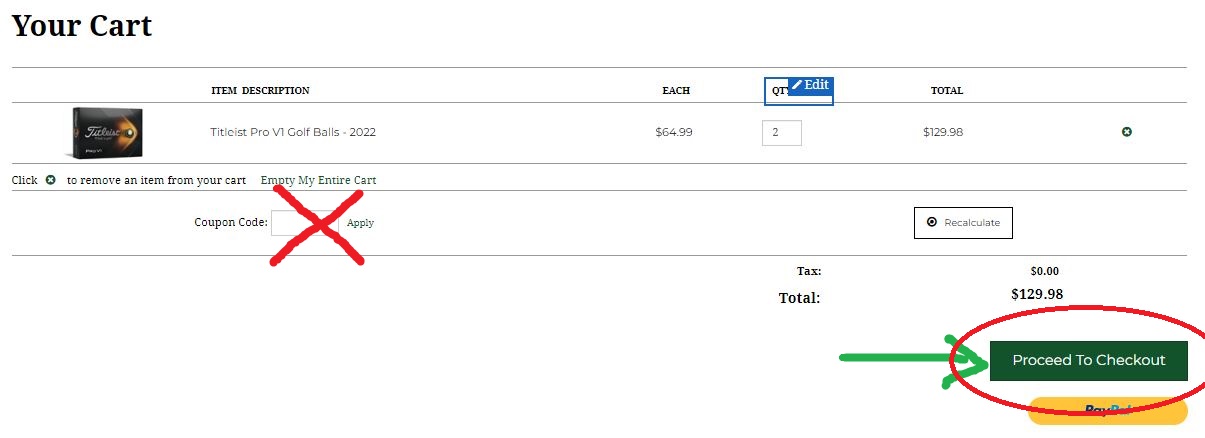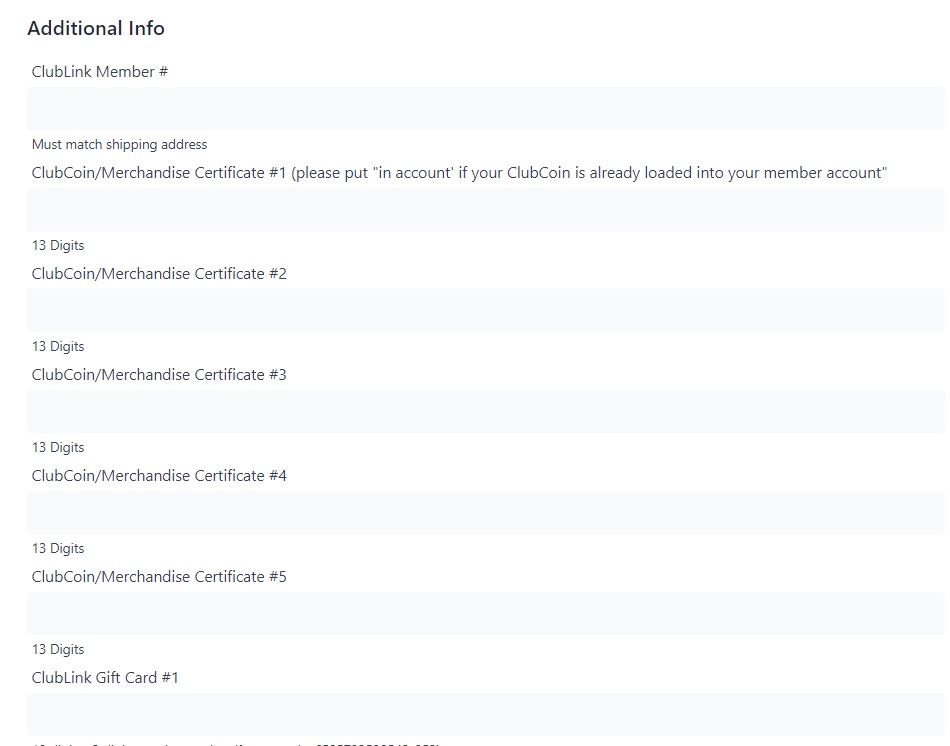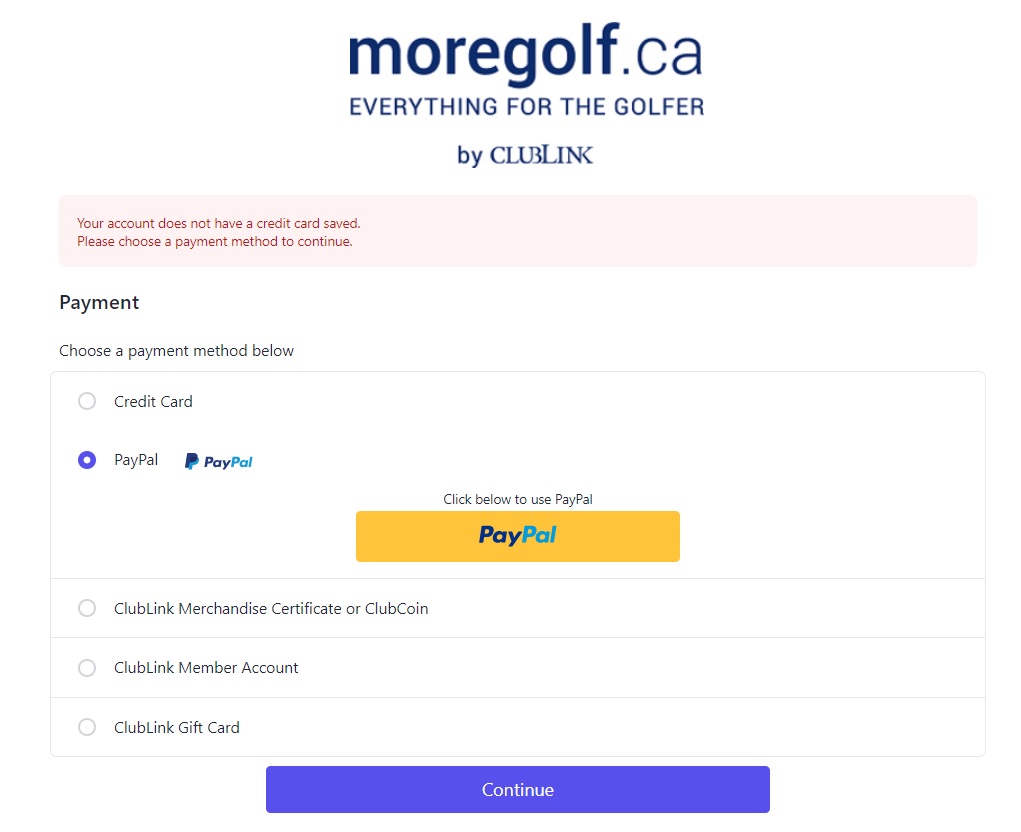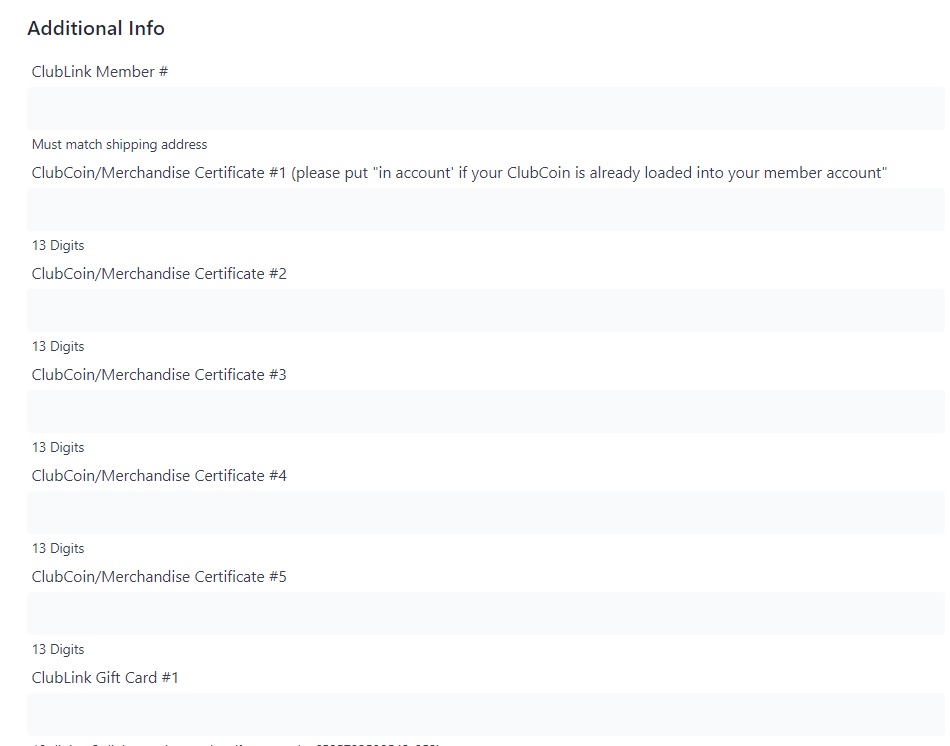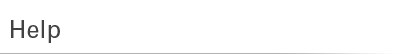
| Buyer's Guide | |
| Information on charging to my ClubLink Member account and/or redeeming ClubCoin, Merchandise Certificates or ClubLink Gift Cards on moregolf.ca | |
| To purchase a gift certificate for someone, click here.
I am a member with ClubLink. Can I charge to my Member Account?
You certainly can! Simply add your items to your cart and follow a few steps.
Click “CHECKOUT”, fill in your “SHIPPING INFORMATION”, select “CLUBLINK MEMBER ACCOUNT” and enter your Member Account number at the top. Click Pay and you should receive your Confirmation shortly.
Of course! Simply add your items to your cart and follow a few steps.
If you have a Gift Card that you would like to apply, the process is the same. Simply enter your Gift Card Information along with the Security Number on the back of the card.
Once complete, Click Pay and you should receive your Confirmation shortly.
***PLEASE NOTE***
If you enter your credit card information, the FULL balance of the order will be charged to your credit card. If your Merchandise Certificates and Gift Cards are valid, you will receive that refund after they have been processed. We do not process the merchandise certificates/CL Gift Cards until we process your order. If there's a problem, we will contact you. In addition, if you have more than 5 merchandise certificates or more than 2 CL GIft Cards, please enter those additional numbers in the notes section. Merchandise certificates and CL gift cards will be entered in the order you submit them.
I am not a member with ClubLink. Can I still make a purchase during the sale?
You sure can! Our sale is open to all golfers!
What forms of payment do you accept?
All major credit cards and Paypal is accepted.
How quick will my order be shipped? Do you charge any shipping fees?
Due to the large volume of orders, all orders will be shipped within 2-4 business days of Confirmation.
We only ship to ALL 10 Canadian Provinces. Shipping is free for all orders over $99. If your order is under $99, there is an additional $14.99 charge. All orders are shipped via UPS and there is no curbside pickup option for all orders.
I may need to Return/Exchange a couple of my items. Are any items final sale? Our return policy is 30 day. However, we do have extended returns available during our season ending sale. Click here for more information >>> RETURN POLICY
Free Returns will be provided for ALL apparel and footwear upon request. We will provide a return shipping label via UPS and a refund will be processed upon arrival. All returns must be received at the Warehouse in its original condition at the time of purchase.
All Underwear is FINAL SALE.
For all other general questions and inquiries, please contact us at [email protected]!
Thanks!
Moregolf.ca Staff |
|
| How do I find my product? | |
| To find the product(s) you're looking for, you may (1) use the navigation menus on the top, left & bottom of our website. (2) type a keyword into the SEARCH box. If you have any trouble locating a product, feel free to contact customer service for assistance. | |
| How do I navigate the site? | |
| To navigate this website, simply click on a category you might be interested in. Categories are located on the top, left & bottom of our website. QUICK TIP: Place your mouse cursor over anything you think could be a clickable link. You'll notice that anytime you scroll over something that is a link, your mouse cursor will become a "hand". Whereas scrolling over anything that is NOT a link will leave your cursor as an "arrow". You may also type a keyword into the SEARCH box to quickly find a specific product. If you have any trouble locating a product, feel free to contact customer service for assistance. | |
| How do I use a coupon? | |
| After adding items to your cart, click the "View Cart" link at the top of this site to view your cart. At the bottom of the shopping cart you'll see a box where you may enter your coupon code. Merchandise Certificates are not coupon codes and will not work in this field. Instead, you can enter your merchandise certificates in the checkout section during payment. | |
| Can I charge to my ClubLink Member account? | |
| Yes, you can charge to your ClubLink member account. Select that option in the checkout payment options section and please enter you member number in the field noted. Shipping address must match the member account address for security purposes. Please contact us at [email protected] if you need additional assistance with shipping to an alternative address. If you want to charge your
member account, then you don’t need to enter credit card info. Just select under payment >>> “other
ways to pay” >>> “ClubLink Member Account” |
|